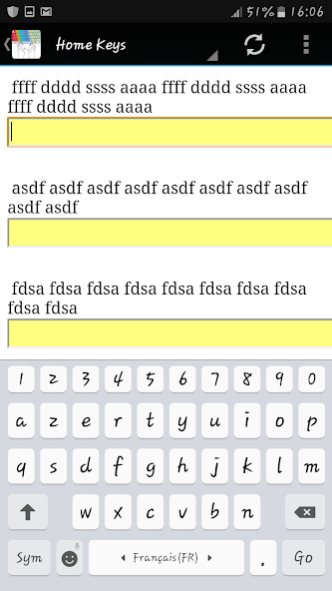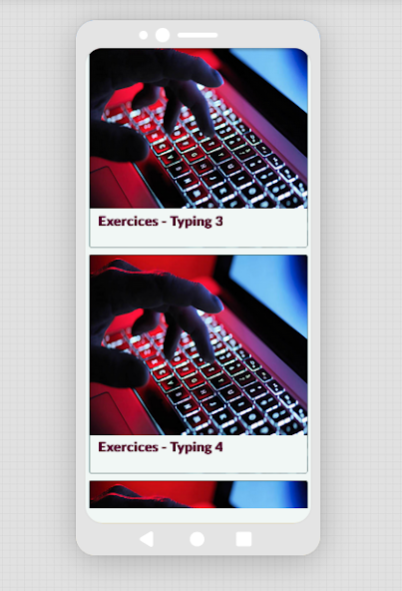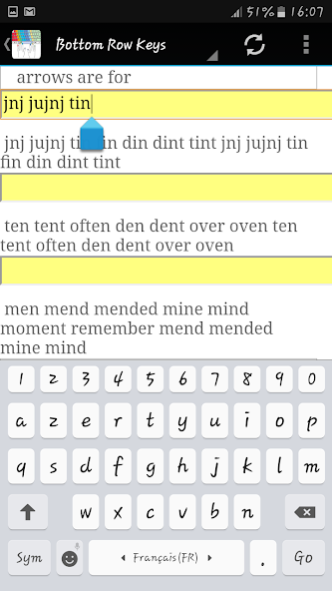Learn Typing 3.2.9
Free Version
Publisher Description
LEARN TYPING is prepared with you in mind. Learn Typing is an free app typing tutorial.
Our free typing lessons have been prepared for people of all ages, experiences and abilities
to learn typing. If you’re looking for a free typing test, this app is for youu!
The Learn Typing free typing tutorial has beginner and advanced typing lessons as well as timed
typing tests and keyboard shortcuts that will make your typing practice soooooo much easier.
With Learn Typing, you can enjoy free typing lessons at your level.
Touch typing is the ability to use muscle memory to find keys fast, without using the sense of sight,
and with all the available fingers, just like piano players do. It significantly improves typing speed
and eliminates errors. Touch typing simply makes you more productive and it is a skill worth learning.
However, many people engage in the bad habit of ‘hunt-and-peck’ typing, even those seasoned professionals
with years and decades of computer experience. It is easy to understand, though, as touch typing requires
dedicated practice to learn it well. That is why we created Keybr.com, a free online typing tutorial,
to give you the most advanced learning experience and let you develop your typing skills faster.
Download this wonderful android application and enjoy others from our playstore
market account.
If you have any questions, requests or suggestions, just send an Email or Tweet us and
we'll happily respond so we encourage you to contact us and report bugs.
About Learn Typing
Learn Typing is a free app for Android published in the Teaching & Training Tools list of apps, part of Education.
The company that develops Learn Typing is zizouapps. The latest version released by its developer is 3.2.9.
To install Learn Typing on your Android device, just click the green Continue To App button above to start the installation process. The app is listed on our website since 2023-03-30 and was downloaded 1 times. We have already checked if the download link is safe, however for your own protection we recommend that you scan the downloaded app with your antivirus. Your antivirus may detect the Learn Typing as malware as malware if the download link to com.appsfreeinc.learn.typing.keyboard is broken.
How to install Learn Typing on your Android device:
- Click on the Continue To App button on our website. This will redirect you to Google Play.
- Once the Learn Typing is shown in the Google Play listing of your Android device, you can start its download and installation. Tap on the Install button located below the search bar and to the right of the app icon.
- A pop-up window with the permissions required by Learn Typing will be shown. Click on Accept to continue the process.
- Learn Typing will be downloaded onto your device, displaying a progress. Once the download completes, the installation will start and you'll get a notification after the installation is finished.